Product
Visual Terminology
Comprehensively Describe and Illustrate Terminological Information
Coreon is a fully featured terminology management application. Its concept-oriented, flexible design caters for all needs of enterprise terminology work: Clarify meanings and define terms, capture all variants (spellings, acronyms, short/long forms) and synonyms, classify and rate them. The system automatically records data changes to trace back and enable audit trails.
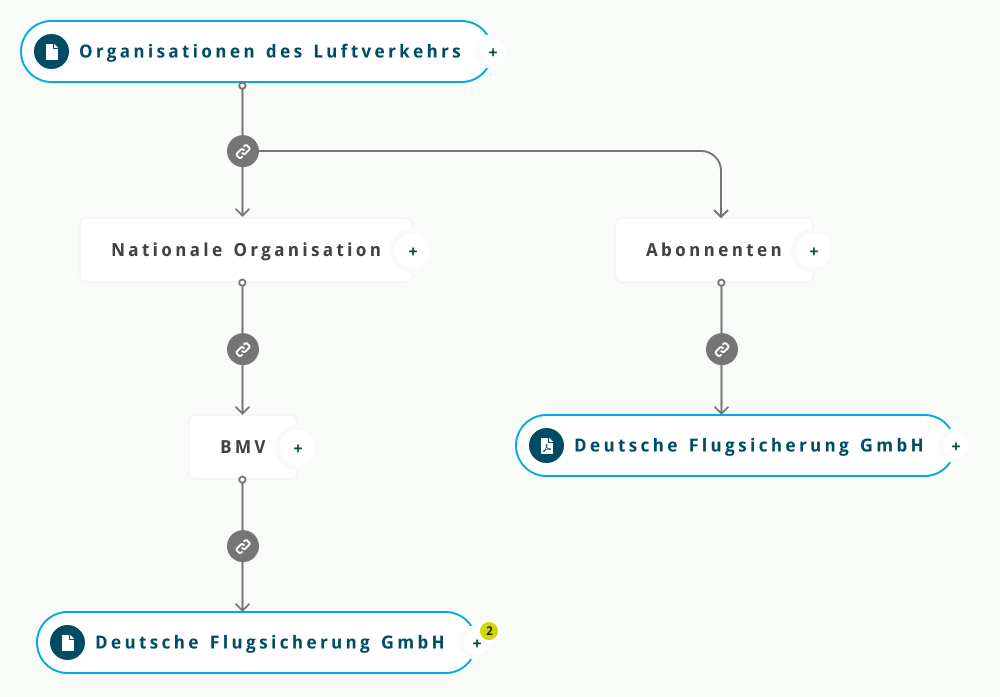
Usability
Versatile
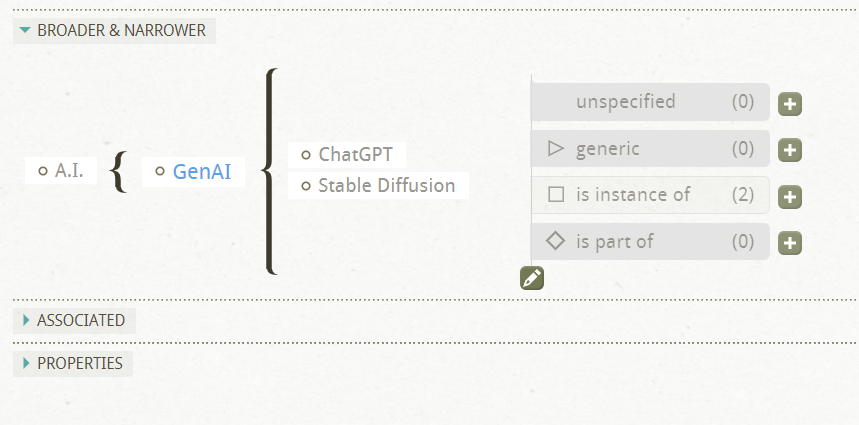
Quality
Coherence in Form and Meaning
Actively avoid a confusion of form and content. Always work in the conceptual semantic context thus better understand meanings instead of looking onto one or two isolated terms.
Draft new terms, definitions or translations in congruence with parent concepts, guided by related descriptions and context. Control their usage and history.

Divide and Conquer
Regain Control over Large Collections
Good at detail, but no longer seeing the forest for the trees? Regain control over your large collections of terms and concepts. From general to more specific – with taxonomies you are relying on a proven approach to get large information under control, to bring meaningful structure into the resource. Instead of scrolling through thousands of terms, you climb up/down along the path of broader, narrower and related concepts..
Functionality Highlights
- Concept-oriented Model
Store all terms, descriptors and all information together, in all languages. - Term Autonomy
You will not find a “synonym” field – in Coreon terms become synonyms through the simple approach that they are stored within the same concept. This allows you to describe each term separately to the degree desired. - Flexible Descriptors
In Coreon you are not tied to built-in fields for “preferred” versus “alternative” terms. Rather specify your own classificatory attributes that reflect your domain and workflow. - Multimedia Illustrations
Clarify concepts and terms with one or more images, sound files, videos or reference documents.